Getting Started with the New Pipeline
Out with the old, and in with the new. Whether or not you had the chance to delve into the new version of Pipeline during its short-lived existence at the beginning of the year, hopefully this article will help enlighten you to some of New Pipeline's cool features before its permanent release.
To begin, I suggest checking out the Introduction Video available at the top of the page. It gives a brief overview of some of the new features.
An important feature in the New Pipeline is the addition of a search bar at the top of the page. After selecting either the "Content" or "People" filter, you now have the ability to search all of Pipeline. This function proves especially helpful when you aren't sure where certain resources have been placed in the new interface. Simply type in items such as "Parking Permit," and the appropriate section will be provided to help you out.
This then leads to my favorite feature, the "Favorites" tab. This function allows the user to "star" those parts of Pipeline that he or she is constantly using, therefore making it easier to navigate without having to go searching for a specific resource every time one opens Pipeline. For example, if you've been waiting for that final exam grade to show up on your transcript, you can simply favorite the "Student Records" section of Pipeline and navigate there with just a couple of clicks.
Once starred, the "Favorites" tab will appear, and your favorited sections will be visible.
Lastly, students will mainly find what they need in the "Student" tab (obvious, I know). The designers of New Pipeline have tried to categorize all resources as efficiently as possible. Yes, it is still a work in progress, but the New Pipeline does a great job of streamlining its various capabilities. The sections are alphabetized under the Student tab and are labelled accordingly. And of course, if you ever have trouble finding something, you can always search for it using the search bar.
In the end, the easiest way to learn more about the New Pipeline is to check it out for yourself. It might take some getting used to, but hopefully this article has helped to get you started. Good luck!
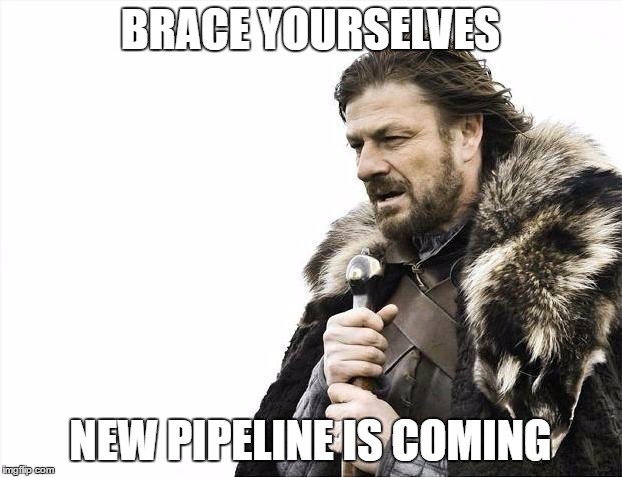









No comments: