Submitting on Canvas
This semester I noticed that canvas has tweaked the submission look and process. They have changed the way Turn-it-in receives your papers. As a result, there a few extra steps.
1. Select the class you need to submit an assignment, and go to the assignments tab and choose the assignment you need to submit.
2. After you have selected the assignment, wait for the page to lode and you should see a blue submission button.
3. Select the submission button. You can name the Submission file. Then click the "Select a file to upload" button.
4. A file manager window should pop up. Once you have found the desired file, select it and click the "open button."
5. It should give you a summary of the document. Click "Continue". The window should show you uploading the document to Turn-it-in and show you three checked actions. (This does not mean you have submitted the assignment, only that it is ready to be submitted.
6. Review your document and click "Accept Submission and Save." You may have to scroll down or Zoom out to see the button.
7. Most importantly check to make sure your assignment has been submitted.
If you are having trouble or if you have any questions please contact E-Learning
If you would like to learn more about what E-Learning can help you with visit the E-Learning and Multimedia Services page: https://www.harding.edu/ist/elm







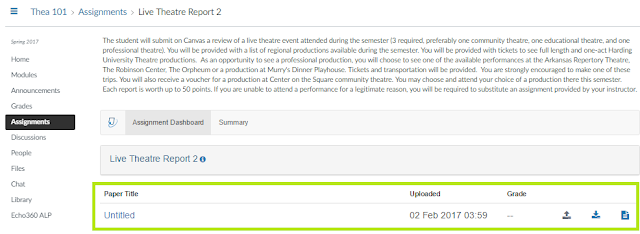





No comments: