Getting Connected using Chrome OS
Just got that fancy new Chromebook for Christmas and having trouble connecting to the internet? Tired of trying to connect to HUWA-Guest all of the time? Here's the blog post for you!
Step 1: Locate the network settings. Click on "no network."
Step 2: Click on settings.
Step 3: Click on Wi-Fi network, and from the drop down menu right-click on HUWA-SEC.
Step 4: Select configure.
Step 5: Select PEAP from EAP drop-down menu.
Step 6: Type in your Pipeline username and password into the identity and password blanks.
Special thanks to my friend Savannah for letting me toodle around on her Chromebook.



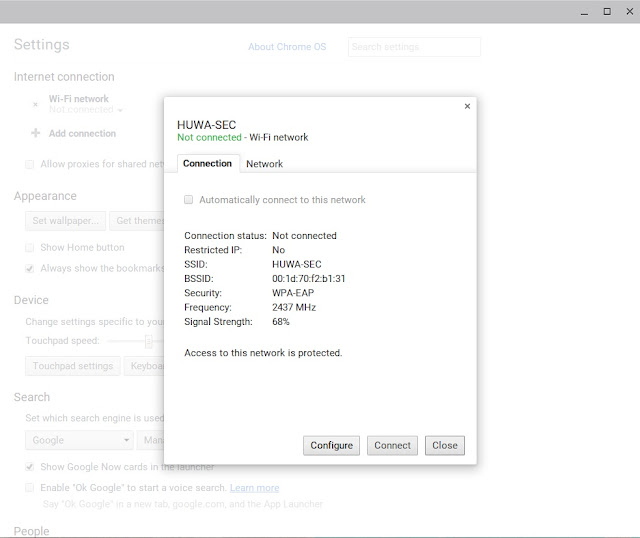






No comments: