Caf or Stu today? CHECK THE APP!
Ever thought to yourself, "Gee, I wonder what the Caf is serving today?" Congrats there's an app for that. Maybe another day you were thinking, "I wish I knew how much DCB I had left." Dude, you're in luck because the app can help with that too. Have no fear, the CampusDish app is here!
To learn how to download and utilize the wonderful features of this Harding Dining Services application, please follow the instructions below:
1.) Download and install CampusDish from the App Store or the Google Play store.
 |
| Available for both iOS and Android devices. |
To learn how to download and utilize the wonderful features of this Harding Dining Services application, please follow the instructions below:
1.) Download and install CampusDish from the App Store or the Google Play store.
2.) Next, search for Harding University and select it as your school.
3.) If you already created an account for the website, then go ahead and sign in. If you do not have an account, select "Create Account".
4.) Enter your credentials and select "Email Me an Activation Link".
5.) Once you have activated your account from your email, you may now login into the app. This is the home screen for Harding Dining Services.
CampusDish Features:
We have all been in that limbo state where we cannot decide if we should eat in the Stu or the Caf. If you want to see what the Caf is serving, simply select"View Menus". Harding Dining Services has listed all of the items on their menu for breakfast, lunch, and dinner by date. You will see everything from the Bakery to the Home Zone.
If you select any of the items on the menu, it will bring up all the nutrition facts about that particular food option. It's great! You can actually track you calories, carbs, and protein in the Caf.
Maybe you severely dislike the options in the Caf today, so you decide to treat yourself in the Stu. Then you get a suspicious feeling that you are running low on DCB. If you go back to the home screen, and select "Check Balance". Now you can easily budget your DCB. You shouldn't have to feel guilty. It provides you peace of mind while you indulge in your Panda Platter.
Simply enter your Card Number and your Last Name to access your DCB information. You may have to logout and log back in for the information to appear on your screen.
You should be able to see your mobile OneCard, Meal Plan, and Transaction History once you have successfully entered your DCB criteria (and resigned into the app, if need be).
This app can tremendously impact your life. College students need to eat and love to eat. So never worry about missing Cafsgiving or Chicken Nugget Day ever again. I hope you're feeling "blessed and highly favored" because I know that I am. Bon appétit.
If apps aren't your thing, feel free to check out our blog about the Harding Dining Services website. It does exactly the same things just in a browser. "Dude you can check your DCB online?"



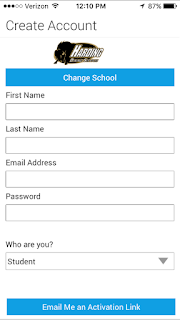










No comments: