What is and how to download PuTTY
PuTTY is a Source Shell (SSH) protocol for operating services securely. It is open-source software, with source code available, which is supported and developed by volunteers.
If you are a computer science, computer engineering, or electrical engineering major, there is a chance that you have to use PuTTY at some point. For example, PuTTY comes with a Serial Monitor that can be configured depending on Serial Communication characteristics. This feature is helpful if you have a microcontroller and you want to send data to your computer. You can enable the UART on your device and pair it with PuTTY to transfer data from one device to another.
How to download PuTTY?
First, you have to go to https://www.putty.org and click on "here."
Then, you will be redirected to Download PuTTY: latest release (0.74) (greenend.org.uk).
Now you have to choose the package file. If you have a Windows Computer, you have to choose between the 32-bit and the 64-bit version. In my case, my laptop has a 64-bit Windows version, so it will be putty-64bit-0.74-installer.msi
The file will download as a .msi file, which is a software component created by Microsoft Windows, which is used for the installation, maintenance, and removal of software.
If you click on open, it will release the Setup Wizard.
After the setup is finished, you can now open PuTTY, and it's ready to go.



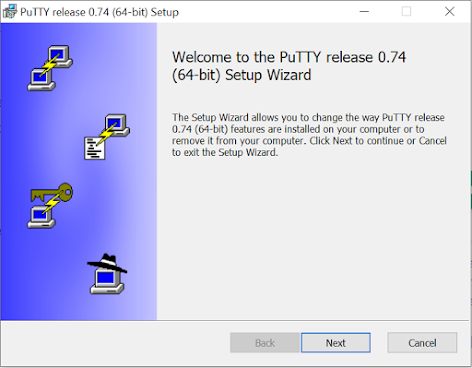





No comments: