Are you having trouble accessing your lecture recordings on Canvas? You may be getting this error when trying to watch your lecture recordings.
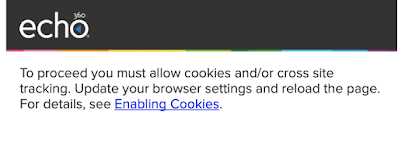
We actually have an easy solution for this!
1. In a browser, go to the address bar, and type echo360.org. You will be directed to this page, and you need to type your Harding email(Harding username + @harding.edu), and click Submit.
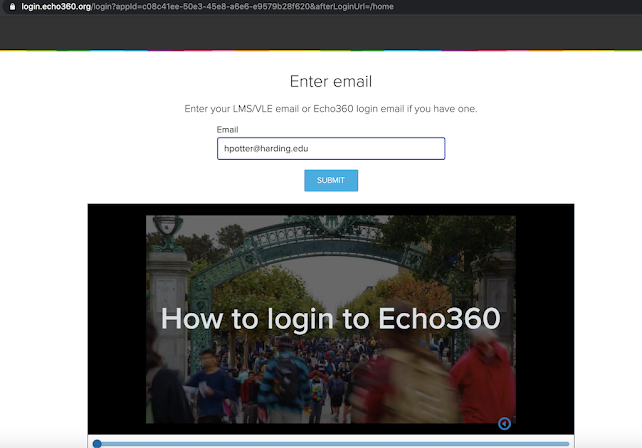
2. You will be redirected to this page. Enter your Harding username and password, and click Log in.
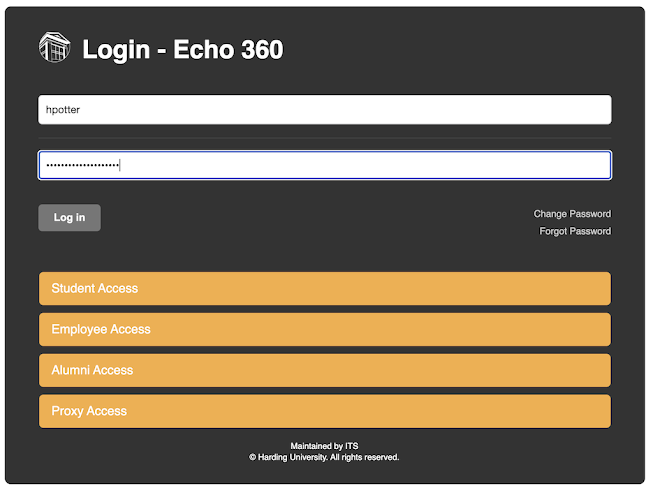
3. After you log in, you should see this page. You need to click on Courses in the upper left corner.
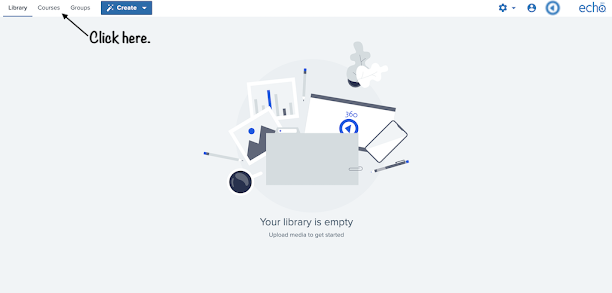
4. Afterwards, you should see this page.

You should be able to click on any of your classes and watch the lectures. You can even watch lectures from past semesters! I hope you are able to access your Echo360 lectures now. If you are having any more issues, call 501-279-4545.

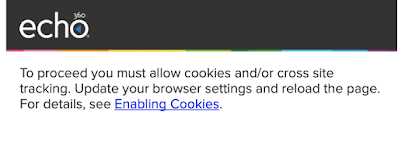
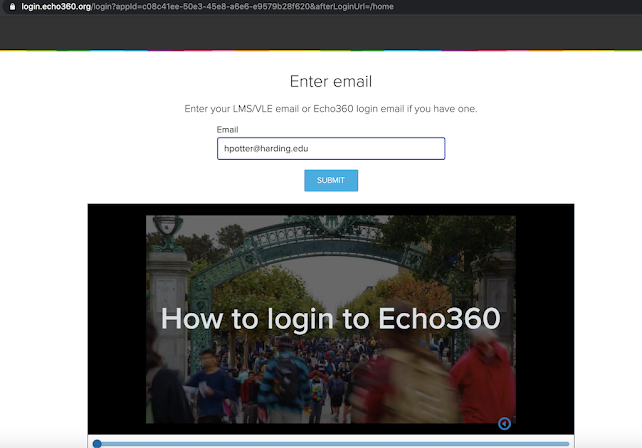
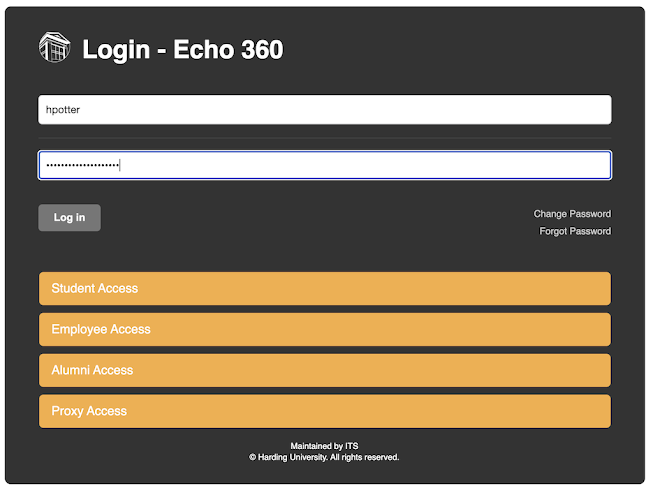
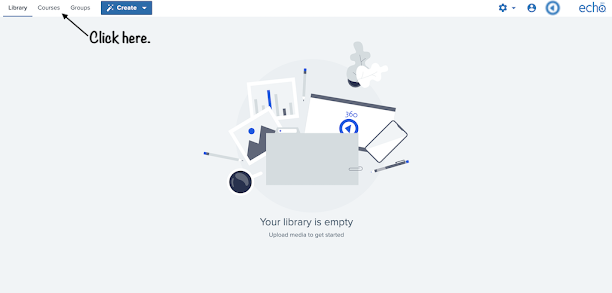




No comments: