How Note-Taking Evolved for Me.
Effective note-taking is essential in college. I've used three different methods to take notes in class; The first one was the classic binder with pages, the second one was the everlasting notebook, and the third one is an iPad with the Apple Pencil. In this post I'll share with you why I changed from method to method.
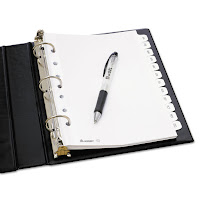 Note-taking with a binder is the classic method. This one is the cheapest method, but I only saw disadvantages with it. The binder needed to be huge since I was taking 6 classes, and I did not want to use different binders for every class. This took the most space in my backpack and was extremely heavy, so this method did not last long with me.
Note-taking with a binder is the classic method. This one is the cheapest method, but I only saw disadvantages with it. The binder needed to be huge since I was taking 6 classes, and I did not want to use different binders for every class. This took the most space in my backpack and was extremely heavy, so this method did not last long with me.
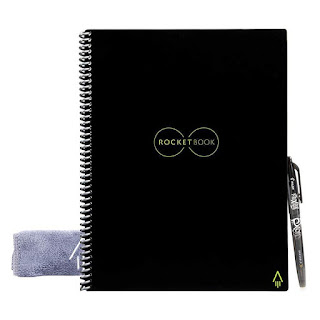
After that I started using the Rocketbook. This notebook is amazing, even though it only has 24 pages, you have a notebook for a lifetime. You need to take notes with a special ink pen, and the amazing part is that you use the app to upload the pages where you took your notes, and then you can erase it super easily with water!. Your notes are going to be saved in whatever app you decided to use, such as Google Drive, Dropbox or Evernote. The only downside to this method is that you can't edit the notes once you uploaded them.
The last method I've used is to take notes with an iPad. This one has been my favorite so far, because I can decide if I want to type my notes or handwrite them with the Apple Pencil. The app you use to take notes is very important. The main three apps to take notes are Notability, Easy Notes, and the Notes app from iOS. All of them have advantages and disadvantages, but my favorite one is Notability. You can store your notes in any app like the Rocketbook, but this time you can edit them as many times you want, and you can have the Notability app in all your iOS devices to edit on the go. There are many benefits of having an iPad, and now with iPadOS you can use it more as a computer.
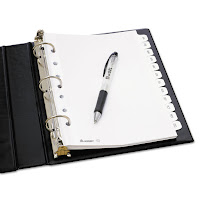 Note-taking with a binder is the classic method. This one is the cheapest method, but I only saw disadvantages with it. The binder needed to be huge since I was taking 6 classes, and I did not want to use different binders for every class. This took the most space in my backpack and was extremely heavy, so this method did not last long with me.
Note-taking with a binder is the classic method. This one is the cheapest method, but I only saw disadvantages with it. The binder needed to be huge since I was taking 6 classes, and I did not want to use different binders for every class. This took the most space in my backpack and was extremely heavy, so this method did not last long with me.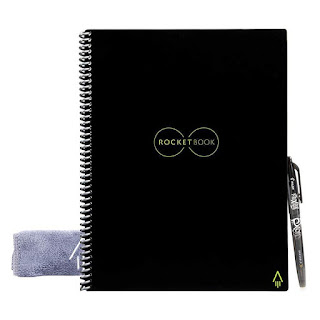
After that I started using the Rocketbook. This notebook is amazing, even though it only has 24 pages, you have a notebook for a lifetime. You need to take notes with a special ink pen, and the amazing part is that you use the app to upload the pages where you took your notes, and then you can erase it super easily with water!. Your notes are going to be saved in whatever app you decided to use, such as Google Drive, Dropbox or Evernote. The only downside to this method is that you can't edit the notes once you uploaded them.
The last method I've used is to take notes with an iPad. This one has been my favorite so far, because I can decide if I want to type my notes or handwrite them with the Apple Pencil. The app you use to take notes is very important. The main three apps to take notes are Notability, Easy Notes, and the Notes app from iOS. All of them have advantages and disadvantages, but my favorite one is Notability. You can store your notes in any app like the Rocketbook, but this time you can edit them as many times you want, and you can have the Notability app in all your iOS devices to edit on the go. There are many benefits of having an iPad, and now with iPadOS you can use it more as a computer.





No comments: